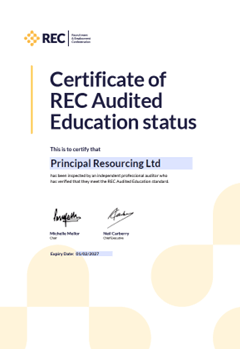Children are very inquisitive and often want to know everything, including about their teacher! What you drink, what size shoe you are, whether you are in a relationship, have any pets, the list is endless. These are all the things we share on social media whether knowingly or through our friends tagging us.
It is therefore important when working in schools to ensure you maintain professional boundaries and are able to keep your work and private lives separate.
How you portray yourself on social media also reflects on you in your professional life so ensuring posts are private or appropriate is in your best interest.
Do you really want year 8 English quizzing you on the amount of tequila’s you had at the weekend, Jaxon’s Mum discussing your bikini in the playground, or a complaint being made because you have been tagged in something deemed as inappropriate which has shown up on your timeline?
Sometimes social media can lead to safeguarding concerns due to naivety regarding the use of social media so it’s important to ensure you minimise the risk of potential concerns by understanding how to keep your profiles private and by only adding people you know and not letting others follow you without your consent.
You have a right to privacy but it’s up to you to safeguard this.
There are lots of great hints and tips out there to help you set your accounts to private and to ensure you are portrayed positively.
Here are just a few:
- Review your security settings and ensure your profile is completely private. 9 Ways to Protect Your Privacy on Social Media – Experian
- We recommend you use an alias for personal social media to make it more difficult for you to be searched. Sites such as Facebook allow you to select who can see your profile.
- Keep your location private and do not “check in” from any personal address.
- Have discussions with family and friends around tagging you in posts to ensure you can maintain your professionalism and privacy.
- Never add or accept a friend request from a pupil of any age (including those in Y12 or Y13) or follow them on social media. If a pupil attempts to befriend you, tell the school.
- Never name a school you are working in or have worked in online (do not ‘check-in’ at a school).
- Remember a joke or negative comment can be misconstrued.
- Never let off steam or criticise a school, employer, parents or pupils on social networking sites, if you have an issue, however small please contact Principal Resourcing.
- If you are subject to any inappropriate behaviour on social media or suspect anything harmful or inappropriate, you can speak to Principal Resourcing or you can report directly to Report Harmful Content – Report Harmful Content – UK Safer Internet Centre